Calling Your Video Game With Your Phone: Part 2
Nikola Whallon

"Calling Your Video Game With Your Phone" is a 3-part series describing how you can use Twilio, Deepgram, and other technologies to make phone calls which patch into your video game via a websocket server.
In this second part of the series, we will be extending the server we went over in the first part of the series to allow the game client to "talk" to you on your phone using Text-to-Speech (TTS). This will allow you to begin to implement more interactive experiences with your phone and your game - for example, having conversations with in-game NPCs in real-time with your phone!
An example game showing off a simple interactive experience written in Godot is shared, although the client code can still be simple enough to adapt to your needs, whether you use Unity, or even a non-game front-end application. In fact, just like the version of the server from Part 1, the server we will describe here is still fully test-able with utilities such as websocket.
The TTS service we will use here in Amazon Polly, although after grasping the general strategy here, one could adapt the server to use any TTS provider.
Here is a diagram of the system we will be building - note the parts which are new since "Part 1":
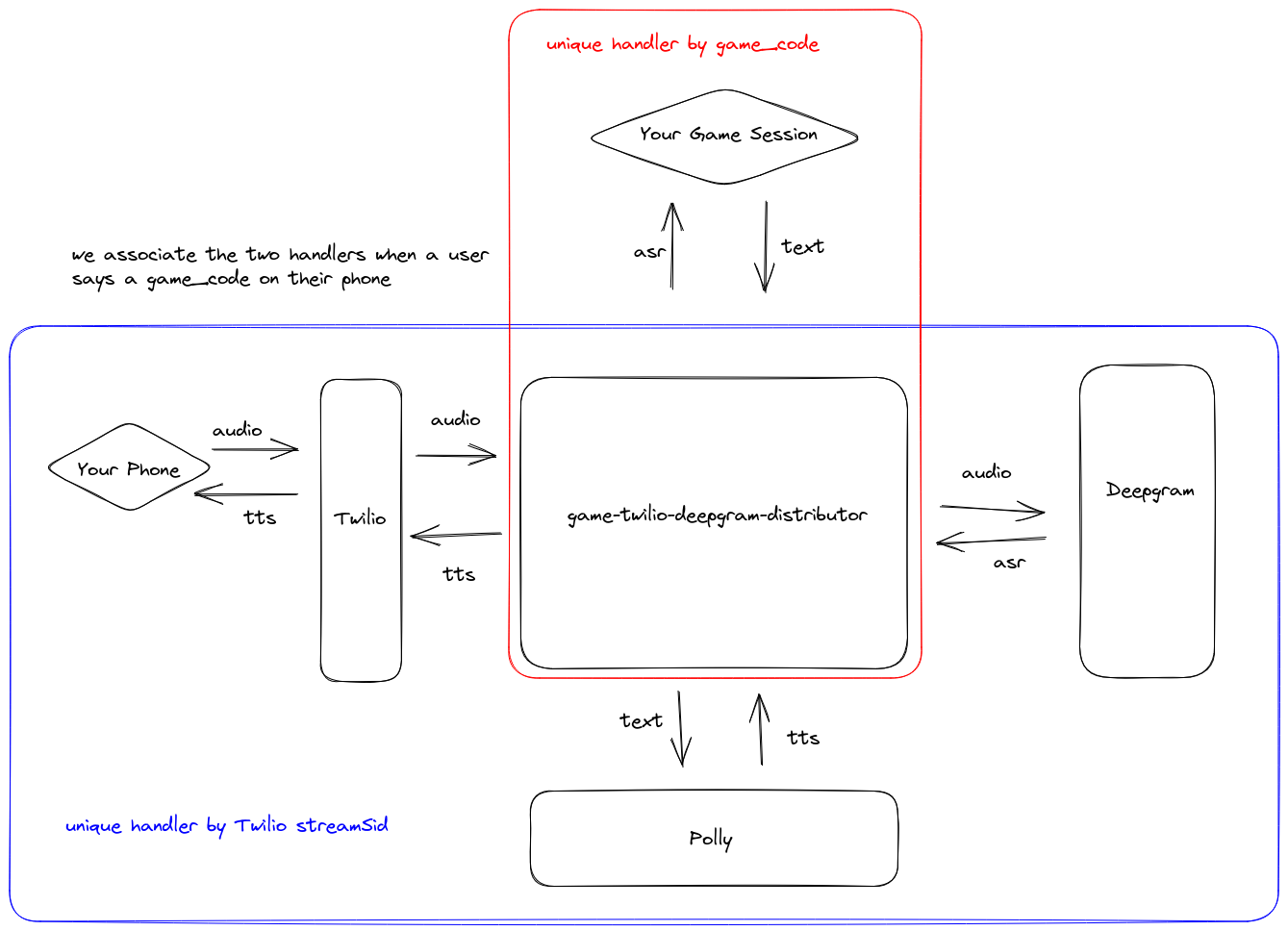
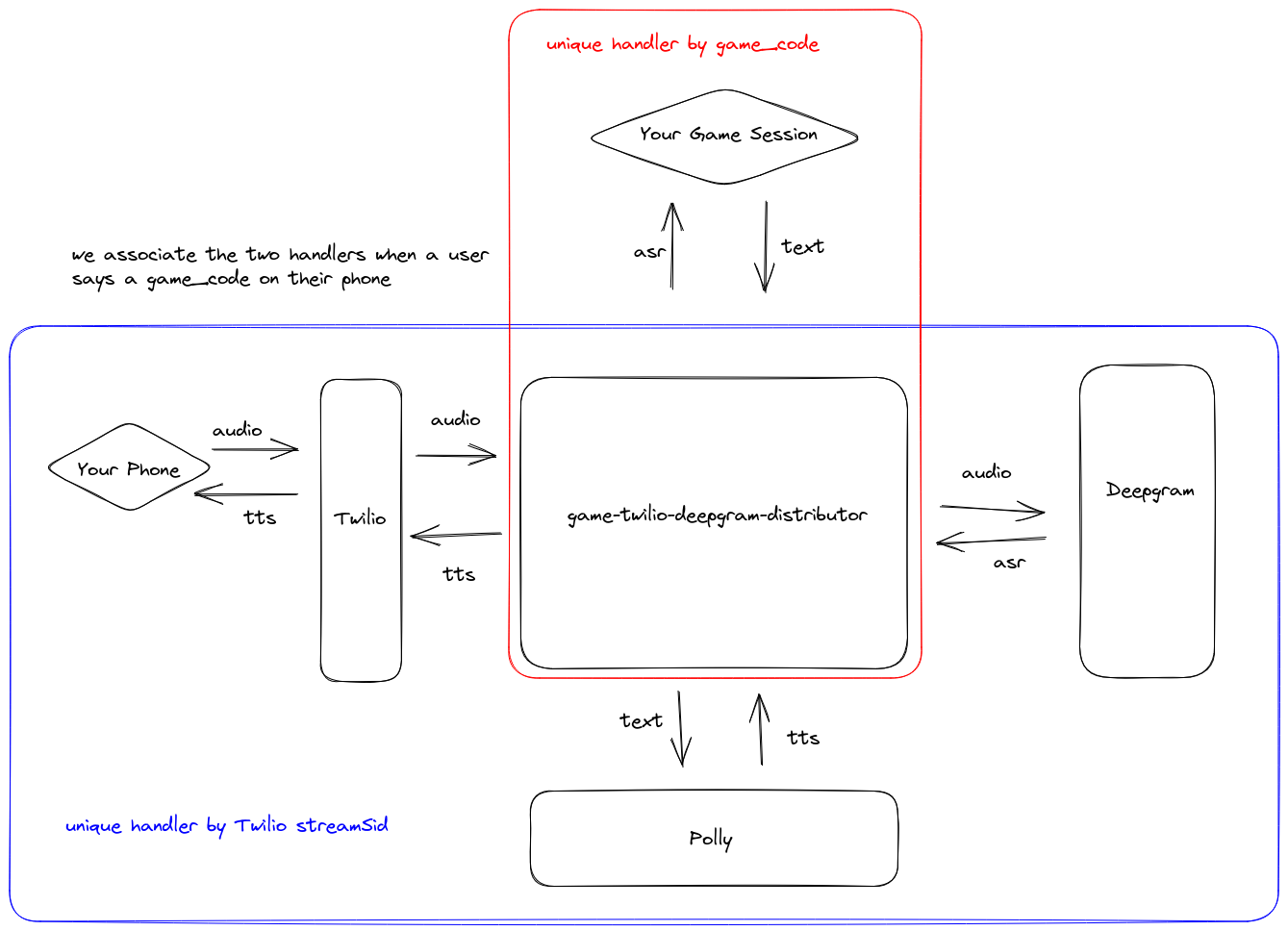
Prerequisites
You will need the following:
A Twilio account with a Twilio number (the free tier will work).
A Deepgram API Key - get an API Key here.
An AWS account with an AWS access key and secret access key with access to Amazon Polly.
To go through Calling Your Video Game With Your Phone: Part 1.
Spinning Up the Server
First, clone the repository containing the server code:
git clone git@github.com:deepgram-devs/game-twilio-deepgram-distributor.gitNext, checkout the tts branch - this is the branch containing the code for "Part 2" in the "Calling Your Video Game With Your Phone" series:
cd game-twilio-deepgram-distributor
git checkout ttsNow, you can spin up the server by simply running cargo run. However, you will need the following environment variables set:
DEEPGRAM_API_KEY: a Deepgram API Key to enable transcription
TWILIO_PHONE_NUMBER: your Twilio phone number using the TwiML Bin described in a previous section
AWS_REGION: the AWS region to use for Polly (us-west-2 should be fine)
AWS_ACCESS_KEY_ID: AWS Key ID for Polly
AWS_SECRET_ACCESS_KEY: AWS Secret Access Key for Polly
This version of the server is very similar to that in "Part 1" - the main difference in functionality is that after a game client connected to the /game endpoint has been associated with an ongoing phone call, it can now send text messages to the server which the server will then convert into audio and send to Twilio which will then play that audio over the phone to the caller.
Setting up Twilio
Spin up the server locally and use ngrok to expose it. Then, in your Twilio Console, create a TwiML Bin like the following:
<?xml version="1.0" encoding="UTF-8"?>
<Response>
<Say>This call may be monitored or recordered. Now, say the code you see in the game.</Say>
<Connect>
<Stream url="wss://8e8a-97-113-39-114.ngrok.io/twilio" />
</Connect>
</Response>Attach this TwiML Bin to your Twilio phone number. Check the Twilio documentation for more info.
Testing With a Client
Testing with websocat is fairly easy. If you spin up the server locally, just connect via:
websocat ws://127.0.0.1:5000/gameCall the phone number that websocat spits out, and on the phone say the unique code that websocat also spits out. After that, you should start seeing Deepgram ASR responses stream into your websocat session. In addition, if you type something into the websocat session and hit "Enter", the server will receive that text, convert it to audio, and send the audio to Twilio and you should hear your phone saying that text to you!
A simple Godot game has been prepared for you to try this out in a game/game engine. Clone the following repository:
git@github.com:deepgram-devs/GodotPhonecall.gitAnd checkout the tts branch:
cd GodotPhonecall
git checkout ttsThen import the game with Godot 3.5, edit the file under GodotPhonecall/Scenes/Game.gd, and replace the url on line 16 with your server's url (if you are running both the game and the server locally, and the server is listening on port 5000, then the url is probably already correct).
When you call the phone number and say the game code presented to you by the game, the game will ask you if you would like to order a mushroom, pepperoni, or cheese pizza. If you respond with one of these three options, the game will display which option you picked! Exciting, right? Well one can extrapolate to some pretty cool ideas.
A Bit of Code
Let's look at some of the code in the tts branch of the game-twilio-deepgram-distributor server to see how the system described here is implemented. We won't be going over the full code verbatim, but will explain what each module does and go over some specific parts which are most relevant - in particular, which parts were changes or added to the version of this server in "Part 1".
High-Level Overview
The high-level module structure is the same as it was in "Part 1":
src/handlers/game.rs - defines the websocket handler for games connecting to the /game endpoint
src/handlers/mod.rs - exposes the handlers/game and handlers/twiliomodules
src/handlers/twilio.rs - defines the websocket handler for Twilio streams connecting to the /twilio endpoint
src/audio.rs - defines helper functions for processing audio
src/deepgram_response.rs - defines the structs for Deepgram's API responses
src/main.rs - sets up the initial server state and starts the server
src/message.rs - defines helpers for converting between axum websocket messages and tungstenite ones
src/state.rs - defines a struct which represents the state of the server
src/twilio_response.rs - defines the structs we'll need for interacting with the Twilio streaming API
Architecture Changes from Part 1
In the server presented in "Part 1," once the caller said a game code, the Twilio websocket handler was able to get a handle to the sender half of the websocket connection to the game session, and with it send Deepgram ASR messages to a game session. The game session never needed to send a message back to our server, so this sufficed. However, now we intend to give the ability to the game session to send text messages back to our server to then use TTS to turn into audio to then send back to the caller's phone via the Twilio websocket handler.
This added bit of complexity encourages a slightly new design. Let's look at the new src/state.rs for more details:
use crate::message::Message;
use futures::lock::Mutex;
use std::collections::{HashMap, HashSet};
pub struct State {
pub deepgram_url: String,
pub api_key: String,
pub twilio_phone_number: String,
pub games: Mutex<HashMap<String, GameTwilioTxs>>,
pub game_codes: Mutex<HashSet<String>>,
}
pub struct GameTwilioTxs {
pub game_tx: async_channel::Sender<Message>,
pub twilio_tx: Option<async_channel::Sender<Message>>,
}The games field used to be of type Mutex<HashMap<String, SplitSink<WebSocket, Message>>>, but now contains the Sender half of two async_channel channels instead.
This is going to allow the Twilio websocket handler to send Deepgram ASR messages to a game_tx, and when the game_rx receives these messages in the game client websocket handler code, it can forward them on to the game client.
Likewise, the game client websocket handler will be able to receive text websocket messages from the game client, forward those to the Twilio websocket handler code via a twilio_tx, and when the twilio_rx receives these messages, the Twilio websocket hanlder will be able to make TTS requests, and forward that audio to the ongoing phone call.
This is the main architecture change from the server from "Part 1," and hopefully the doc-comments present in the code can help clarify more!
Text-to-Speech and Twilio Media Messages
This server is using Amazon Polly for TTS - specifically, the new developer previous release of the Amazon Polly Rust SDK. In order to forward audio from the TTS to your phone, we will use the Twilio streaming media API, which will require us to obtain the streamSid of the Twilio stream (a unique identifier for the stream, provided by Twilio), and to convert the TTS audio to mulaw. Let's take a look at the main handler for this logic and explain its parts:
/// when the game handler sends a message here via the twilio_tx,
/// obtain TTS audio for the message and forward it to twilio via
/// the twilio sender ws handle
async fn handle_from_twilio_tx(
twilio_rx: async_channel::Receiver<Message>,
mut twilio_sender: SplitSink<WebSocket, axum::extract::ws::Message>,
streamsid_rx: oneshot::Receiver<String>,
) {
let streamsid = streamsid_rx
.await
.expect("Failed to receive streamsid from handle_from_twilio_ws.");
while let Ok(message) = twilio_rx.recv().await {
if let Message::Text(message) = message {
let shared_config = aws_config::from_env().load().await;
let client = Client::new(&shared_config);
if let Ok(polly_response) = client
.synthesize_speech()
.output_format(OutputFormat::Pcm)
.sample_rate("8000")
.text(message)
.voice_id(VoiceId::Joanna)
.send()
.await
{
if let Ok(pcm) = polly_response
.audio_stream
.collect()
.await
.and_then(|aggregated_bytes| Ok(aggregated_bytes.to_vec()))
{
let mut i16_samples = Vec::new();
for i in 0..(pcm.len() / 2) {
let mut i16_sample = pcm[i * 2] as i16;
i16_sample |= ((pcm[i * 2 + 1]) as i16) << 8;
i16_samples.push(i16_sample);
}
let mut mulaw_samples = Vec::new();
for sample in i16_samples {
mulaw_samples.push(audio::linear_to_ulaw(sample));
}
// base64 encode the mulaw, wrap it in a Twilio media message, and send it to Twilio
let base64_encoded_mulaw = general_purpose::STANDARD.encode(&mulaw_samples);
let sending_media =
twilio_response::SendingMedia::new(streamsid.clone(), base64_encoded_mulaw);
let _ = twilio_sender
.send(Message::Text(serde_json::to_string(&sending_media).unwrap()).into())
.await;
}
}
}
}
}This handler takes the twilio_rx explained in the previous section, the sending half of the Twilio websocket connection (twilio_sender), and the receiving end of a one-shot channel (streamsid_rx) as input.
The streamSid is sent by Twilio to our server, so the function which handles the receiving half of the Twilio websocket connection will obtain this value and send it here via the one-shot channel.
Then, we will loop over text messages received by twilio_rx (ultimately being text messages send to our server from a game client), create a Polly client, make a Polly request to obtain the TTS audio of the text, using 8000 Hz, one channel PCM, convert this into 8000 Hz, one channel mulaw via the new linear_to_ulaw function defined in src/audio.rs, base64 encode the mulaw audio, and send it back to Twilio as a serialized SendingMedia object. The definition for this type has been added to src/twilio_response.rs:
#[derive(Serialize, Deserialize, Default, Debug)]
pub struct Media {
pub payload: String,
}
#[derive(Serialize, Deserialize, Default, Debug)]
#[serde(rename_all = "camelCase")]
pub struct SendingMedia {
event: String,
stream_sid: String,
media: Media,
}
impl SendingMedia {
pub fn new(stream_sid: String, payload: String) -> Self {
SendingMedia {
event: "media".to_string(),
stream_sid,
media: Media { payload },
}
}
}and notably requires the streamSid so that Twilio knows where to send the audio.
This is the bulk of the new logic in this server, as compared to the server in "Part 1," and hopefully the design and strategy here is clear enough to apply to suit your stack and your needs!
Conclusion
This guide should help expand on "Part 1", allowing your game to now "talk" back to the caller. This opens up many interactive possibilities! The example Godot game that was shared showed off a very restrictive interaction - one even more simple than that of a modern IVR system - however, even in this form, the utility of the server is apparent.
There are many ways to expand on this idea - one of the logical next steps might be to integrate the STT and TTS enabled by this server with a chatbot to breathe some life into an NPC or an in-game personal assistant (imagine a Navi- or Pokédex-esque assistant you can call to ask about in-game information, like a quick lookup of enemy stats or move sets!). "Part 3" of this series will explore these ideas more in some more fully-fleshed out, showcase game demos!



