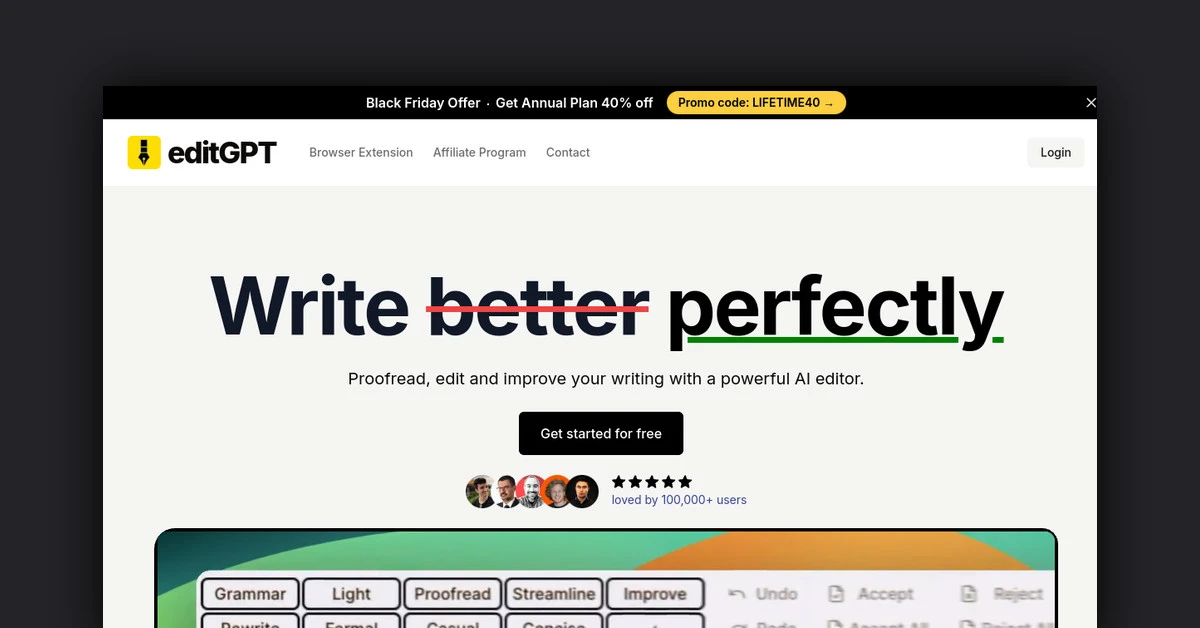Try Deepgram with $200 in free credits!
Integrate voice into your apps with AI transcription or text-to-speech. No credit card required.Featured Apps




Free AI Voice Generator by Deepgram
AI-powered voice generation made simple, fast and free3.4

Communication Coach by Poised
Level up your communication with real-time AI feedback. Be poised & captivate your audience.3.4

Deepgram Saga
The Voice OS for Developers4.4

Free Transcription Tool by Deepgram
Free tool transcribing speech to text in 36+ languages with speed, precision and ease.3.5
Trending Categories
Recently Added