Calling Your Video Game With Your Phone: Part 1
Nikola Whallon

"Calling Your Video Game With Your Phone" is a 3-part series describing how you can use Twilio, Deepgram, and other technologies to make phone calls which patch into your video game via a websocket server.
In this first part of the series, we will describe how to use Twilio to stream audio to a server, forward that audio to Deepgram for transcription, and forward the transcription results to a game instance. An example game written in Godot is shared, although the client code is simple enough to adapt to your needs, whether you use Unity, or even a non-game front-end application. In fact, the server we will describe is fully test-able with utilities such as websocat.
The server we will be walking through is written in Rust, but understanding the core architecture of the system should allow you to build analogous servers in other languages.
Here is a diagram of the system we will be building (the parts which are greyed out will be added in "Part 2"!):
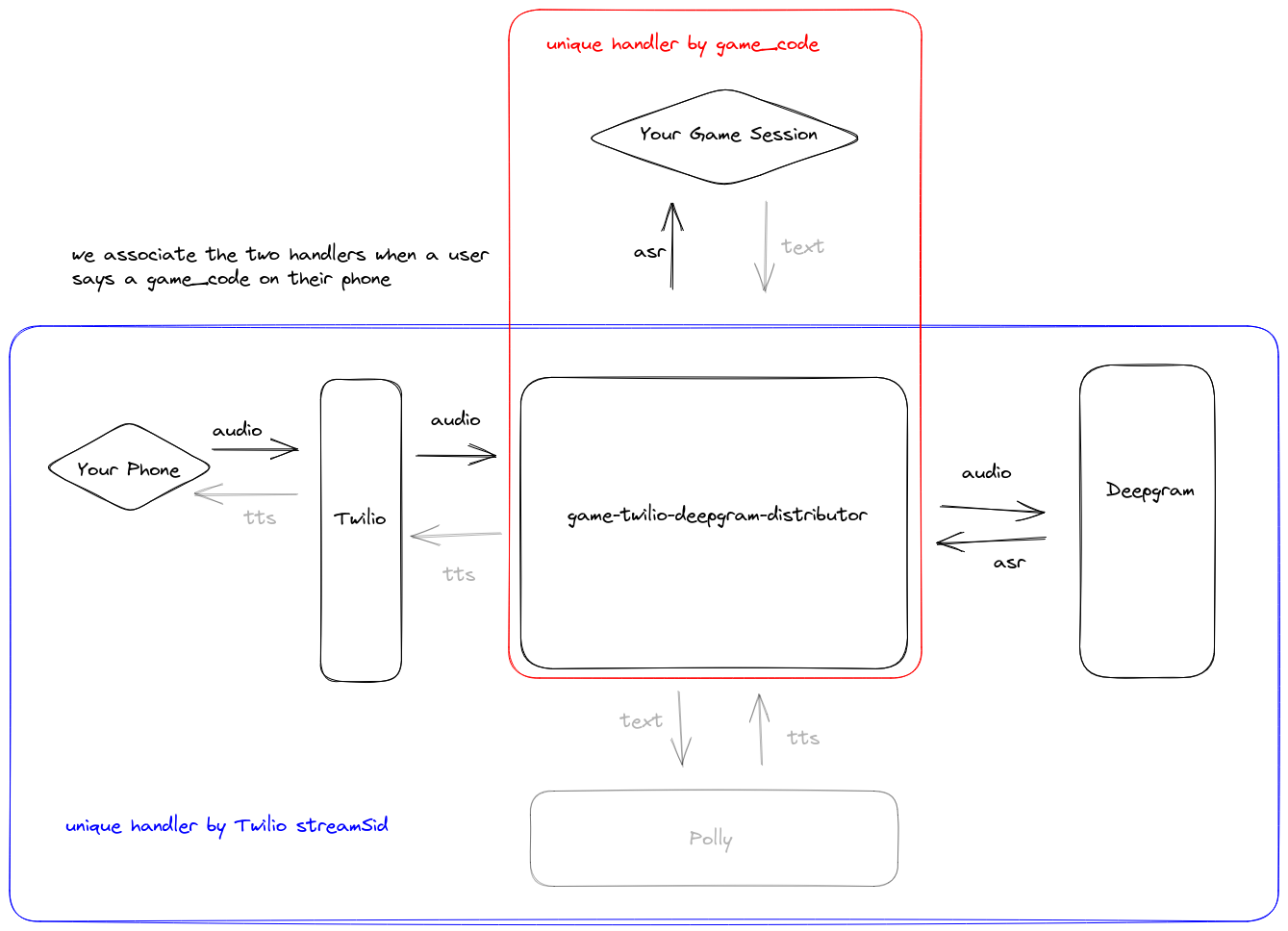
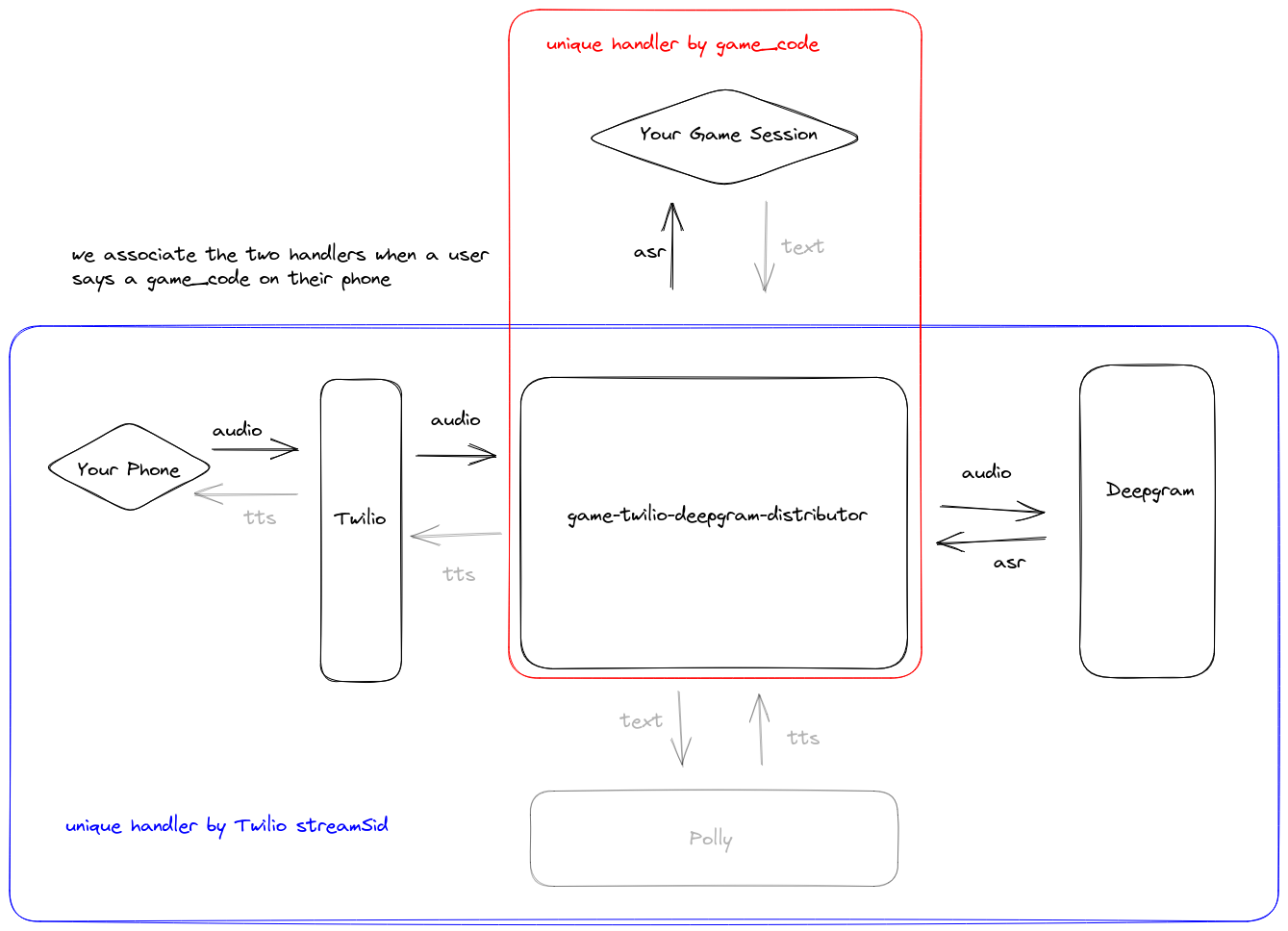
Prerequisites
You will need the following:
A Twilio account with a Twilio number (the free tier will work).
A Deepgram API Key - get an API Key here.
Spinning Up the Server
First, clone the repository containing the server code:
git clone git@github.com:deepgram-devs/game-twilio-deepgram-distributor.gitNext, checkout the stt branch - this is the branch containing the code for "Part 1" in the "Calling Your Video Game With Your Phone" series:
cd game-twilio-deepgram-distributor
git checkout sttNow, you can spin up the server by simply running cargo run. However, you will need the following environment variables set:
DEEPGRAM_API_KEY: a Deepgram API Key to enable transcription
TWILIO_PHONE_NUMBER: your Twilio phone number
When a client connects to the server, the server will send two text websocket messages to the client in a row. The first will be the Twilio phone number, and the second will be a number between 0 and 100 which represents a unique code for patching phone calls into client (game) sessions. What do we mean by this? Well, in order for a single Twilio phone number to serve multiple ongoing client sessions, we need a way to associate a particular phone call with a particle client session. One way to do this is to have each client session display a code unique to it - if you are playing a game and it displays the code "42," then no other game session would also be displaying the code "42." Then, if you say this code on the phone, the server can tell that that phonecall is associated with the game whose code is "42," and the server can start to pass transcription from your phonecall into that particular game session.
Setting up Twilio
Spin up the server locally and use ngrok to expose it. Then, in your Twilio Console, create a TwiML Bin like the following:
<?xml version="1.0" encoding="UTF-8"?>
<Response>
<Say>This call may be monitored or recordered. Now, say the code you see in the game.</Say>
<Connect>
<Stream url="wss://8e8a-97-113-39-114.ngrok.io/twilio" />
</Connect>
</Response>Attach this TwiML Bin to your Twilio phone number. Check the Twilio documentation for more info.
Testing With a Client
Testing with websocat is fairly easy. If you spin up the server locally on its default port (5000), just connect via:
websocat ws://127.0.0.1:5000/gameCall the phone number that websocat displays, and on the phone say the unique code that websocat also displays. After that, you should start seeing Deepgram ASR responses stream into your websocat session.
A simple Godot game has been prepared for you to try this out in a game/game engine. Clone the following repository:
git@github.com:deepgram-devs/GodotPhonecall.gitAnd checkout the stt branch:
cd GodotPhonecall
git checkout sttThen import the game with Godot 3.5, edit the file under GodotPhonecall/Scenes/Game.gd, and replace the url on line 16 with your server's url (if you are running both the game and the server locally, and the server is listening on port 5000, then the url is probably already correct).
A Bit of Code
Let's look at some of the code in the stt branch of the game-twilio-deepgram-distributor server to see how the system described here is implemented. We won't be going over the full code verbatim, but will explain what each module does and go over some specific parts which are most relevant. The server is written in Rust and uses the axum web server library to handle incoming websocket connections, and the tungstenite library for handling outgoing websocket connections. The server is written asynchronously using the tokio runtime.
High-Level Overview
If you haven't already from going over a previous section, checkout the repository and the stt branch:
git clone git@github.com:deepgram-devs/game-twilio-deepgram-distributor.git
cd game-twilio-deepgram-distributor
git checkout sttI'll start by explaining at a high-level the module structure:
src/handlers/game.rs - defines the websocket handler for games connecting to the /game endpoint
src/handlers/mod.rs - exposes the handlers/game and handlers/twiliomodules
src/handlers/twilio.rs - defines the websocket handler for Twilio streams connecting to the /twilio endpoint
src/audio.rs - defines helper functions for processing audio
src/deepgram_response.rs - defines the structs for Deepgram's API responses
src/main.rs - sets up the initial server state and starts the server
src/message.rs - defines helpers for converting between axum websocket messages and tungstenite ones
src/state.rs - defines a struct which represents the state of the server
src/twilio_response.rs - defines the structs we'll need for interacting with the Twilio streaming API
The Server State
Let's start by taking a look at the server state. In state.rs the following struct is defined:
pub struct State {
pub deepgram_url: String,
pub api_key: String,
pub twilio_phone_number: String,
pub games: Mutex<HashMap<String, SplitSink<WebSocket, Message>>>,
pub game_codes: Mutex<HashSet<String>>,
}The server needs to know the Deepgram URL (deepgram_url), including any query parameters we want to send to Deepgram when opening up our streaming websocket connections for transcription. It also needs a Deepgram API key (api_key) to authenticate with Deepgram when connecting. Next is twilio_phone_number - the server is meant to handle calls to a single Twilio phone number, and that's what this field holds.
Next let's look at game_codes - it is a Mutex of a HashSet of Strings. Since our game codes are going to be integers, this inner type could have been a usize or something similar, but since Deepgram returns numbers in a transcript as Strings, keeping this inner type a String will work fine (and would allow us to change the game codes to any arbitrary words as well). When a new game client connects to the server, we will remove a game code from the set of game codes, and use it as the key to map to the game client's websocket connection's sending half. Once the game client's websocket connection is closed, we will return its game code back to the game_codes' HashSet.
This brings us to the games field - it is a Mutex of a HashMap mapping a String (a game code) to a SplitSink<WebSocket, Message>, which is the sending half of a game client's websocket connection. The games and game_codes fields need to be wrapped in Mutexs because they need to be accessed by both the Twilio and the game websocket handlers, which run asynchronously and independently.
The Game Websocket Handler
Now let's turn our attention to the handler for websocket connections to the /gameendpoint. This is mostly handled in the handle_socket function in the src/handlers/game.rs module. This function is reproduced below:
async fn handle_socket(socket: WebSocket, state: Arc<State>) {
let (mut game_sender, mut game_reader) = socket.split();
let game_code = pop_a_game_code(state.clone()).await;
match game_code {
Some(game_code) => {
// we add this manual scoping so that we drop the games lock after this logic
{
let mut games = state.games.lock().await;
// tell the game the phone number to call
game_sender
.send(Message::Text(state.twilio_phone_number.clone()).into())
.await
.expect("Failed to send the phone number to the game.");
// tell the game what game code we are assigning it
game_sender
.send(Message::Text(game_code.clone()).into())
.await
.expect("Failed to send the game code to the game.");
// insert a game ws (sender) handle for this game code, so that our Twilio handler can reference it
games.insert(game_code.clone(), game_sender);
}
while let Some(Ok(msg)) = game_reader.next().await {
if let Message::Close(_) = Message::from(msg) {
let mut games = state.games.lock().await;
games.remove(&game_code);
let mut game_codes = state.game_codes.lock().await;
game_codes.insert(game_code.clone());
}
}
let mut games = state.games.lock().await;
games.remove(&game_code);
let mut game_codes = state.game_codes.lock().await;
game_codes.insert(game_code);
}
None => {
return;
}
}
}When a game client connects to /game, the first thing our server does is try to obtain a unique game code for the session from the server state's game_codes field - this is done via the helper function, pop_a_game_code. If we weren't able to obtain a game code (because all game codes are being used), we immediately return, which will close the websocket connection. This limits the number of active game sessions possible, so if the game codes set contains, say, 100 entries, then only 100 game sessions can be active at one time. However, the logic for populating or expanding the game codes set can be altered in a number of ways to allow for a virtually unlimited number of game codes.
If we did obtain a game code, we immediately send two, websocket text messages back to the game client, the first containing the Twilio phone number that this server serves, and the second containing the game code we have assigned to this session. Then we insert the sending half of this game-server websocket connection into the server state's games object - this is what will allow the Twilio websocket handler the ability to send messages to a connected game session.
Finally, we have some code which will restore the games and game_codes fields of the server state when this game client's websocket connection closes - returning the assigned game code to the game codes set.
The Twilio Websocket Handler
The main logic for handling incoming phonecalls to the server's Twilio number is in the src/handlers/twilio.rs module. Specifically the handle_socket, handle_from_twilio, and handle_to_game functions. Take a look at the module to follow along - I will describe what these functions are doing here.
The function handle_socket splits the incoming websocket handler from Twilio into sending and receiving halfs, opens a websocket connection to Deepgram, using the Deepgram API key stored in the server state, splits the Deepgram websocket handler into sending and receiving halfs, and then spawns two asynchronous tasks:
tokio::spawn(handle_to_game(Arc::clone(&state), deepgram_reader));
tokio::spawn(handle_from_twilio(this_receiver, deepgram_sender));Here, handle_from_twilio takes the Twilio websocket receiver and the Deepgram websocket sender. This function receives messages from Twilio, parses the messages to extract the audio from the incoming phonecall, and passes that audio along to Deepgram for transcription. Then, handle_to_game will receive the transcription results from Deepgram because it takes the Deepgram websocket reader as an argument. Its other argument, the server state, allows it to access the games fields on the server state. handle_to_game will inspect Deepgram transcripts to see if the caller has said one of the keys to the games HashMap. If it has, our server can now patch this phonecall to the game with the spoken game code, and start sending all Deepgram messages through to that game client.
Tying it Together with Main
src/main.rs spins up the axum webserver handling requests to two endpoints - /game and /twilio. The handlers for these endpoints were explained in a previous section. Besides extracting the necessary values for TWILIO_PHONE_NUMBER and DEEPGRAM_API_KEY, as described in a previous section, main.rs does two other note-worthy things.
The first is it defines the URL to use to connect to Deepgram, with a default value of:
wss://api.deepgram.com/v1/listen?encoding=mulaw&sample_rate=8000&numerals=trueOf note here is that we set the encoding to mulaw and the sample rate to 8000 - this is the format of the raw audio that Twilio will send to the server. Also, we set numerals=true because we want our game codes in this demos to simply be numbers.
Second is it creates the initial state of the server, and notably defines the set of game codes via the following:
let mut game_codes = HashSet::new();
for number in 0..100 {
game_codes.insert(number.to_string());
}
let state = Arc::new(state::State {
deepgram_url,
api_key,
twilio_phone_number,
games: Mutex::new(HashMap::new()),
game_codes: Mutex::new(game_codes),
});Here we are simply setting the game codes to all numbers 0, 1, 2, ..., 99. When adapting this demo for a real game application, this logic which sets up the game codes ought likely to be modified. In one of my games, I create a configuration file where I can list out all game codes I want the server to use. One can imagine other ways to populate, or to auto-generate on the fly, game codes.
Conclusion
This guide should help get you up and running with streaming transcription into your game via a phonecall. At this point, there are already several cool applications that can be built, like a game where you need to perform some voice control operations, but for which your gaming device does not have a microphone (plus, having to use your phone, while potentially cumbersome, is really fun, bizarre, and meta).
Next Steps
In the next parts of this tutorial series, we will expand on this server to allow for interactions - imagine calling a character in a game with your phone and having an actual conversation which impacts what is going on in the game world. Imagine if the phonecalls from Pokémon Silver/Gold/Crystal where trainers are challenging you to a rematch used your real physical phone, or a dating sim where you can continue carrying out a conversation via phone even after you have logged off of the game, or a game where you can call a number to order a pizza which your character then receives in-game for additional health or a stat boost. The possibilities are weird, but limitless!



